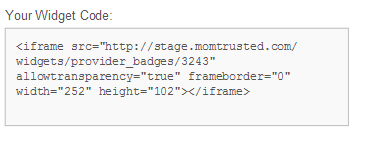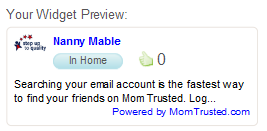Get your own Online Provider Business Card
How do you Promote Your Profile with your very own Provider Widget?
It’s easy!
1. Just login to your MomTrusted.com account and click on the “home” tab at the top of the page.
2. Use your mouse to select the Widget Code from the Your Widget Code box.
3. Copy the code from the box by holding down the Ctrl button on your keyboard and clicking on C (button on your keyboard) at the same time. (OR you can normally right click the mouse and choose “copy” from the menu that pops up).
4. Now go to your website, facebook profile, or wherever you are going to put your widget. Paste it there by clicking in the text area (somewhere you would be able to type text normally). You can paste by holding the Ctrl key and the V key at the same time OR right clicking in the text area and selecting “paste” from the menu that popped up.
Use your MomTrusted Personal Provider Widget to professionally link to your profile. Here’s an example:
Your widget shows your profile picture, provider name, provider type (facility, preschool, nanny, babysitter, inhome), the number of positive parent reviews you have, the first few lines of your descriptions, and links to your child care or preschool profile. This way new parents can easily find more information about your services and your current parents can quickly leave reviews. It’s like an online business card for your child care business or preschool!
Here’s a few other ideas for how to use your child care or preschool profile widget, use it in
– your email campaigns to your current parents
– your email signature
– classified ad postings across the web (craigslist, facebook, etc)
– your classroom blogs
– your website
– your signature on forum and chat sites (cafemom, momslikeme, babycenter, etc)
– all your social networking profiles (facebook, myspace, bebo, friendster, hi5, orkut)
– all your social media sites (youtube, yahoo profiles, bookmarking sites, etc)
– ANYWHERE you promote yourself on the web! (if you have other ideas we would love to hear them!!)
If there are any places that do not allow you to use your provider widget code but will allow you to put a link to your website or profile…simply click on “View My Profile” from your “Home” tab (after you login on MomTrusted.com you will automatically be directed to this page). Once you are on your public profile, copy your unique url from the address bar of your internet browser. It should look something like this:
http://momtrusted.com/in_homes/3243-NannyMable
Use this url as your own personal website to allow new parents to get important information about your services quickly.
If you have any problems please feel free to contact me! :)